| 10 Tools I Use to Keep on Blogging: Guest Post Posted: 15 Jul 2011 11:19 PM PDT 

Hi! I’m Crafty Mummy and I blog at The Crafty Mummy. I’ve been blogging for about two years and write about sewing, quilting and other crafty things. I love sharing what I’ve been up to and how I made things. 
But I have discovered that I also LOVE blogging! I love working out how to do things and learning new tricks. I could spend hours each week blogging but with two children, a husband and a house to run, I don’t have that kind of time to spare. So I have found a few tools that help me stay organized and use my time wisely. Some are WordPress Plugins while others are tools that could be used any blogger. I hope they can help you too. - Editorial Calendar – I used to plan my posts on Google Calendar, but with WordPress I use this plugin. It is so easy. I can drag my posts around to new dates, add a new post with notes to finish off later, and see at a glance what I have coming up. Keep on Blogging: by planning ahead
- Picasa – This free photo editing software isn’t the most powerful out there, but it does everything I need. I can organise my photos within it, as well as crop, resize and add text. I’ve even written a couple of tutorials for Picasa. Keep on Blogging: by getting to know your photo software
- GrowMap Anti-Spambot Plugin – This plugin adds a box to the commenting system that the writer must click to say they are not a spambot. I have had no spam since I added this which leaves more time for me to read the real comments. Keep on Blogging: by blocking spammers from commenting.
- ReplyMe – I love to reply to comments but I know that readers don’t want to come back to read the replies. This plugin sends the reply to them in an email when I reply on my blog. Keep on Blogging: Answer questions in comments and email in one step.
- TinyMCE Signature – I wanted to add my sponsors buttons at the end of each post. This signature plugin is how I do it. Keep on Blogging: add something automatically to the bottom of each post.
- About.me – I recently found this one. It’s like an online business card with clickable links to all your “online homes”. When I’m commenting on blogs or forums, now I can leave one link and know that they can find my blog, my shop and everywhere else I hang out online in one place. Keep on Blogging: make it easy for others to find you online, and easy for you with only one link to share.
- CommentLuv – This plugin (available for Blogger, too) let’s your readers link to their latest blog post when they comment. I love using it on other blogs so I had to add it to mine. Keep on Blogging: encourage your readers to comment and find each other.
- Hello Bar – This creates the bar at the top of my blog. I can easily change the text and link on their page and direct my readers to a post, my feed link or a giveaway post. It encourages readers to look around or find what you want them to. Keep on Blogging: by showcasing your blog or links.
- WiseStamp – This is an addition to my email. It helps me create an interactive signature including buttons, links and even my latest post via RSS feed. Keep on Blogging: share your blog with every email you send.
- Contextual Related Posts – Another tool that encourages my readers to look around my blog and read more. This one appears at the end of each post and suggests related posts for readers to visit. Keep on Blogging: by encouraging readers to read more.
———————————————————– Thanks Crafty Mummy for guest posting! You are awesome! Are you interested in guest posting here? I would love to have you! Email me! |

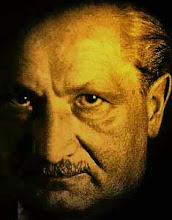







No comments:
Post a Comment