Key Lime Digital Designs: Easy Tips To Optimize Your Blog Design |  |
| Easy Tips To Optimize Your Blog Design Posted: 10 Aug 2011 01:06 AM PDT Hi there! Hope you guys are enjoying the bitter sweet last days of summer! I know I am!! I am super excited to share some tips with you to help optimize your blog design! These tips can be helpful whether you paid someone to do your design on whether you did it yourself! Let's make the most out of your design! So let's get the party started! #1. Headers The header is the first thing people see when they come to your blog! It should ultimately represent what your blog is all about! The title should be big and bold. The title should also preferably be in the center of the header, or if you want it off center, on the left side. We read left to right so it is more natural that way. You header width should line up with the rest of your blog. Here is a good example. See how the header and the rest of the blog line up. This just helps make your blog look cleaner and more organized. Now let's talk about height. You header needs to be "tall" enough to have a beautiful header and feature who you are, but not talk up the whole screen when someone visits your blog. You should be able to see the header and at least a little content when you first visit a blog. However, keep in mind that this may vary depending on the size of your monitor. #2. Font Choice Since google released its new web safe fonts it may be tempting to choose a fancy font for your post text. Don't. You post titles and header can be a fancy pretty font, go ahead be creative with those! But, for post text it is important to choose a font that is easy to read like Georgia, Times New Roman, or Century Gothic. We want to make it as easy for your readers as possible! #3. Post Background While it may be fun to have a different color, other than white behind your post text it has been proven that websites and blog are most successful when there is white behind black text. It is more natural and not as hard on the eyes. #4. Layout The most common, and preferred layout it two or three columns with the post area on the left side. Again, we read from left to right so this only make sense right? It will be the easiest way for your readers to read your content. #5. Color Pallet Here are some tips for choosing colors for your blog. [Info below summarized from April Showers.] Reds, yellows, browns, greens: Great for food blogs, as these warmer colors are more "appetizing." (Note: McDonald's, Applebees, most restaurants use red.) Also good for blogs about reading and money. Blues, grays: Use on informational sites, business sites, and professional blogs. (Note: Wal-Mart, Studiopress.com) Did you know that BLUE is the least appetizing color? Pastel blues obviously provide a feminine touch, and pale grays evoke professionalism. Black: Excellent for photography sites and portfolios, black makes your photos stand out against the background and creates contrast between the photos and design. White: Great for any site, especially as a backdrop. Feelings of cleanliness, simplicity, purity, and optimism can be created with the careful use of white in your blog. White text on darker backgrounds are okay for headings, but harder to read in paragraph form. Another really good source for color options can be found at tip junkie. #6. Background Your blog background is a great place to have a little pop of color. The pattern and colors of your background should compliment, not distract. Lots of time if I go to a blog and the background is too bright and crazy I don't stay and read long. Choose something complimentary and subtle. Also remember that there is nothing wrong with a white background. Hope these tips helped! What other blog tutorials are you interested in learning? Won’t you tell me, please? :) ❤Kendra |
| You are subscribed to email updates from Key Lime Digital Designs To stop receiving these emails, you may unsubscribe now. | Email delivery powered by Google |
| Google Inc., 20 West Kinzie, Chicago IL USA 60610 | |
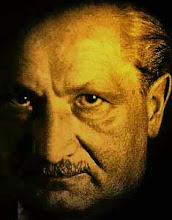






No comments:
Post a Comment