Key Lime Digital Designs: Project Life Layout |  |
| Posted: 08 Mar 2012 01:44 AM PST Hey there! Happy Thursday! I just finished up our last January Project Life layout! My 3rd page of physical memory keeping! As you can see I am still keeping it simple. This was the first week I cut down some of the photos to fit in the smaller pockets and I will definitely be doing that again! And I still plan on trying this out as soon as I have a picture that will work well enlarged and split up. Take a peak: Project Life is a product and a system created by Becky Higgins. It can be anything you want it to be. The pieces used in my album are available here. |
| Mini Notebooks For Sophie :: Free Printable Posted: 07 Mar 2012 10:30 PM PST Have I ever mentioned that I love pretty notebooks! I have a collection a Green Room and Galison Green Notebooks. I use them to keep track of the family budget, notes, blog stuff, phone numbers, etc. I love them because they are cute, fun to use, and help keep me organized. The only problem is that Sophie is love with my notebooks too. I will open up a new page only to find a sticker and a mess of swirly scribbles. She is in such an artist phase right now, and I love it! But, in order to save my notebooks and still encourage her creative art I spent yesterday afternoon making her a set of her own notebooks. When the notebooks were finished and I handed them to Sophie she was head over heels in love. She held onto them all afternoon and even started to fill a few pages with Easter stickers [Target, dollar section ... Love!] I have a feeling that these notebooks will make it in the church bag, shoved in my purse, spilled on, wore out, and loved by SJ. I would love to share these printable notebooks with you today! The PDF File includes: 4 cover design and the inside pages. Instructions for Making your own Mini Notebooks: [completed size is 2" x 3"] 1. Print the Cover Designs on heavy card stock, I used 110lb white matte paper. Then print the inside pages on regular printer paper. 2. Cut out the Cover and the Inside pages and fold them in half, hamburger way. 3. Make your notebook as thick or thin as you want by adding more or inside pages. 3. Attach the cover and inside pages however you would like. I took the simple route. I just stapled it on the edge. Pin It |
| You are subscribed to email updates from Key Lime Digital Designs To stop receiving these emails, you may unsubscribe now. | Email delivery powered by Google |
| Google Inc., 20 West Kinzie, Chicago IL USA 60610 | |
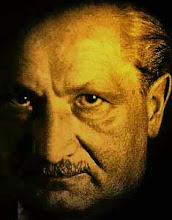










![DIY Mini Notebooks [Free Printable]](http://www.keylimedigitaldesigns.com/wp-content/uploads/2012/03/notebooks.jpg)
![DIY Mini Notebooks [Free Printable]](http://www.keylimedigitaldesigns.com/wp-content/uploads/2012/03/DSCN5595.jpg)
![DIY Mini Notebooks [Free Printable]](http://www.keylimedigitaldesigns.com/wp-content/uploads/2012/03/DSCN5593.jpg)

No comments:
Post a Comment