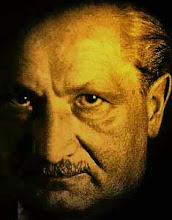Key Lime Digital Designs: How To :: Add Related Post Thumbnails |  |
| How To :: Add Related Post Thumbnails Posted: 24 Oct 2012 05:29 PM PDT [I originally wrote and posted this via SNAP! Blog. Sharing here with you in case you missed it] Today I am going to show you how to add ‘Related Post Thumbnails’ after your blog posts on Blogger. It is really simple any only takes about 2 mins. First you will need to head over to Linkwithin. Their page looks like this >>> Scroll down a tiny bit and enter your information in the blue form area. Click ‘Get Widget’. After you click “Get Widget’ another screen will pop up and look like this >>> Click on the link that says “Install Widget”. You will be taken to another screen, a Blogger screen. Make sure that you have the correct blog selected (if you have more than one) and click “Add Widget.” The screen looks like this >>> Blogger will install the “Linkwithin” widget at the top of your sidebar. Just drag the “LinkWithin’ widget to the bottom of the Blog Posts Widget area. Press save. All done! It’s so simple isn’t it? The end.
Author information |
| You are subscribed to email updates from Key Lime To stop receiving these emails, you may unsubscribe now. | Email delivery powered by Google |
| Google Inc., 20 West Kinzie, Chicago IL USA 60610 | |