Key Lime Digital Designs: Make Your Blogger Blog A .COM |  |
| Posted: 09 Sep 2012 12:13 AM PDT Need to make your blog seem a little more professional? Or just want your blog to end with .com instead of .blogspot? All you need is 5 min., a credit card and you can officially own your own .com! It is really easy. Let me walk you through it…
First, login to your blog and click “Settings.” Halfway down the basic settings page you will see an area that says “Publishing.” Click “Add a custom domain.” It will look like this. Type the name that you would like for you custom domain in the box and then click check availability. Once you click “Check Availability,” you will be taken to a screen that tells you if that domain is avalible. If it is available you will be taken to a screen to fill out your personal information and purchase your domain. Did I mention that it is only about $10 a year to buy a .com! Pretty sweet deal if you ask me! From this point it is really self explanatory. There are just two little sections on the form you might need help with. The first is that you will probably want to keep your registration information hidden so check mark the very top box. At the bottom of the form you can choose to have your domain automatically renewed at the end of the year. You can use this feature if you would like! I personally like to wait for the email from Google letting me know it is about to expire that way I can choose how I would like to pay for the next year, but it is totally up to you! See wasn’t that simple? |
| You are subscribed to email updates from Key Lime To stop receiving these emails, you may unsubscribe now. | Email delivery powered by Google |
| Google Inc., 20 West Kinzie, Chicago IL USA 60610 | |
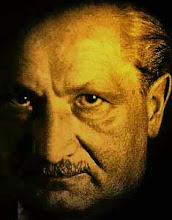











No comments:
Post a Comment