Key Lime Digital Designs: A Picnik Tutorial :: Digital Tape |  |
| A Picnik Tutorial :: Digital Tape Posted: 15 Sep 2011 12:36 AM PDT Have I mentioned [... like a million times] that I am in love with all digital washi tape! [Did you know there is a collection of digital tape in the Key Lime Market!}
Today I am going to show you how to use digital tape in Picnik! Picnik is a online photo editor that is amazing, easy to use, and super fun! There is even a free option! But for a small amount of money you can get access to tons more options in picnik! For this particular tutorial you will need to have a premium account. First you will need to login to your Picnik account. Upload your photos and the digital tape that you want to use. Open the photo you would like to add the tape to. You will need to add some sort of frame [even if it is just white] so that the tape can extend past the edge of the picture. Then simply click on the tape [in the bottom of your screen in the "photo basket"] and drag and drop it onto the picture! You can move, rotate, or flip the tape by using the little handles. Save and ta-da! All done! [click on image to view larger] Let me know if you try it or if you have any questions! **I wasn’t compensated or asked to write this post. Picnik doesn’t know who I am! I just wanted to share this fun resource with you!** ♥Kendra |
| You are subscribed to email updates from Key Lime Digital Designs To stop receiving these emails, you may unsubscribe now. | Email delivery powered by Google |
| Google Inc., 20 West Kinzie, Chicago IL USA 60610 | |
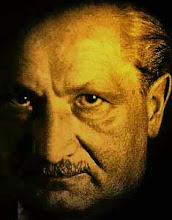








No comments:
Post a Comment