Click here to read this mailing online.
"E-Commerce Law" - 1 new article
Nine Must-Have iPad Apps for Lawyers (Plus One More)
1. Dropbox (Available on App Store, FREE) - Dropbox is a cloud storage service used by more than 25 million people. The Dropbox app allows me to use my iPad to access Word, Excel, PDF, and other documents that I've stored "in the cloud." The service offers 2 GB of storage for free, with additional storage available for a fee. If you use this link to sign up for the Dropbox service, you'll receive an extra 250 MB of free storage. 2. Sugarsync (Available on App Store, FREE) - Sugarsync is another cloud storage service with an iPad app. Like Dropbox, both the app and some amount of storage are free but Sugarsync provides more free storage (5 GB) than Dropbox. Like Dropbox, additional storage is available for a fee. If you use this link to sign up for the Sugarsync service, you'll receive an extra 500 MB of free storage. I use both Dropbox and Sugarsync, so I have a total of 7 GB of free cloud storage accessible from my iPad, iPhone, and work and home computers. 3. Goodreader (Available on App Store, $4.99) - A reviewer at pcmag.com said that "Goodreader transforms your $500 iPad into the best reader, file manager, and annotator on the market." I don't know if it's the best such application on the market, but it's the most useful that I've found and it's an app that I use every day. Goodreader allows me to read, annotate, and store locally all of those Word, Excel, PDF, and other files that I've stored using Dropbox and Sugarsync. I use it to read and revise documents (with this stylus) and review my notes during trial and oral argument. 4. Note Taker HD (Available on App Store, $4.99) - Note Taker HD has some of the same annotation features as Goodreader but I use it primarily to take handwritten notes in meetings, depositions, and hearings and then email them to my assistant for inclusion in the relevant electronic or paper files. Except for hearings in those few courts whose security protocols prevent me from bringing in my iPad, I haven't used a legal pad in months. 5. Quickoffice HD Pro (Available on App Store, $19.99) - Quickoffice HD Pro is the "Office" suite for your iPad. Obviously, its word processing, spreadsheet, and presentation software does have all of the features of Microsoft Office, but they are surprisingly capable and interface seamlessly with Dropbox and Sugarsync. If pressed, I'm certain that I could use Quickoffice to draft any document I needed to but I'd probably have to ask my assistant to clean up some of the formatting before sending it out. 6. WestlawNext (Available on App Store, FREE) - WestlawNext allows me to conduct all of my computer-assisted legal research on my iPad. The app is free but, of course, the WestlawNext service is not. 7. TripIt (Available on App Store, FREE) - As I mentioned in my review of iPhone apps a couple of years ago, TripIt is a great app for keeping travel itineraries. When you receive confirmation emails from your airline and hotel, you simply email them to plans@tripit.com and the site organizes your itinerary for you, complete with relevant maps. (The TripIt website has additional details.) 8. Time Master (Available on the iPhone App Store, $9.99) - In 2009, I mentioned that I was attempting to help my clients control and predict legal costs through the use of alternative billing arrangements but that the majority of my work was still performed on the basis of the traditional billable hour. More than two years later, I'm still tied to the billable hour, though more and more of my work is done under alternative arrangements. Time Master allows me to track my time, attribute it to the appropriate client and matter, and email completed timesheets to my assistant for input into the firm's accounting system. The application also tracks my client-reimbursable expenses and could be used to create billing statements to send to clients, if I wished. (On-Core has a website explaining all of the application's features and the iPhone version of the application has been reviewed by iPhone J.D. and the Apple Blog.) 9. FlightTrack (Available on App Store, $4.99 (Regular Version) or $9.99 (Pro Version)) - The FlightTrack app allows me to import my flight information from airline confirmation emails and track those flights with push alerts for flight changes. Occasionally, I've been traveling and the FlightTrack app updated a relevant departure gate or baggage carousel before the monitors in the airport. And, here is a "bonus" app that isn't quite a "must-have" but is very useful: 10. Black's 9th (Available on App Store, $54.99) - The Black's Law Dictionary app puts the iconic legal dictionary at your fingertips. I use the app regularly but couldn't bring myself to call it a "must-have" because it is so much more expensive than the others. However, it's pretty reasonably priced when compared to the cost of the hardcopy version. If you have an iPad app that you've found useful in your law practice, please leave a comment letting us know. If you enjoyed this post, click here for ways you can have the latest content from E-Commerce Law delivered directly to your desktop or email account. Photo Credit: Tsubaki Kaworu More Recent Articles |
| Your requested content delivery powered by FeedBlitz, LLC, 9 Thoreau Way, Sudbury, MA 01776, USA. +1.978.776.9498 |
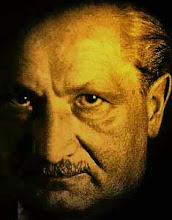







No comments:
Post a Comment