Key Lime Blog Design: Fancing a Font |  |
| Posted: 12 Apr 2011 07:53 AM PDT I don’t know about you but I tend to seriously fall-in-crush with fonts. I’m sure you have noticed. I find a font I love, then use it on about every design I do for a whole month. Then find another font. Repeat. My newest crush…. or what about these pretties… Did you know there are several different ways to change the font on your blog? Here are some options… Option #1. Blogger just added a TON of new fonts to the template designer. Awesome! And super easy! Options #2. Let say you want to use a standard computer font, like Century Gothic, for your post text. All you have to do it go to the template editor > advanced > add css and add this line… body {font-family:”century gothic”, verdana, arial;} Just change the “century gothic” to whatever font you want. {make sure it is a standard computer font} The verdana and arial are also listed just case the font you choose is not loaded on someones computer. Those are the “second choice” fonts. Option #3. If you want to use ANY font for your blog post titles, and have it show up on everyone’s computer you can follow Amanda’s tutorial. It does take a little bit of time so make sure your kids are in bed and you have your comfy clothes on before you start this project. What is you favorite font? Or places to find fonts? |
| You are subscribed to email updates from Key Lime Digital Designs To stop receiving these emails, you may unsubscribe now. | Email delivery powered by Google |
| Google Inc., 20 West Kinzie, Chicago IL USA 60610 | |
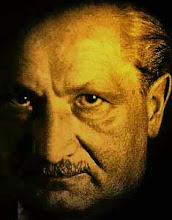









No comments:
Post a Comment